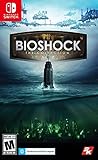Minecraft is a popular sandbox game with a fascinating day and night system which raises the question: just how long is a night in Minecraft? Whether you’re a seasoned player or new to the game, understanding the duration of Minecraft’s night is crucial for survival and strategic planning. In this article, we delve into the depths of Minecraft’s day-night cycle to shed light on the mysteries of nighttime in this virtual world.

Key Takeaways:
- A full day and night cycle in Minecraft lasts approximately 20 minutes, equivalent to 24 hours in real-time.
- Minecraft’s day is divided into four parts: sunrise, noon, sunset/night, and midnight.
- Players can use the time command to set the time to specific periods like day, noon, night, or midnight.
- Understanding the time mechanics in Minecraft is crucial for managing gameplay, controlling villagers, and avoiding hostile mobs.
- Minecraft’s night brings forth a variety of hostile mobs that players must cope with using survival strategies.
Understanding the Day and Night Cycle in Minecraft
The day and night cycle in Minecraft plays a crucial role in gameplay, as it affects various aspects of the game world. In Minecraft, a full day and night cycle, equivalent to 24 hours in real-time, lasts approximately 20 minutes. This means that each Minecraft day is divided into four parts: sunrise, noon, sunset/night, and midnight.
Players have the ability to control the time of day in the game using the time command. By using this command, you can set the time to specific periods such as day, noon, night, or midnight. This allows players to manipulate the day and night cycle to their advantage, whether it’s for strategic purposes or simply to enjoy a certain time of day.
Understanding the time mechanics in Minecraft is important for managing gameplay and controlling villagers. The time of day affects various aspects of the game, such as the behavior of villagers and the availability of certain resources. It also has an impact on the spawning of hostile mobs, with more dangerous creatures appearing during the night. Being aware of the time and planning accordingly can help players avoid dangerous situations and ensure their survival in the game.
| Time of Day | Gameplay Effects |
|---|---|
| Sunrise | Beginning of a new day, increased visibility, peaceful atmosphere |
| Noon | Brightest and warmest time of day, optimal visibility for exploration and building |
| Sunset/Night | Transition to night, decrease in visibility, hostile mobs start to spawn |
| Midnight | Darkest time of night, highest chance of encountering dangerous mobs |
In conclusion, the day and night cycle in Minecraft is an essential aspect of the game that affects gameplay in various ways. Understanding the time mechanics allows players to better manage their gameplay, control villagers, and navigate the challenges posed by hostile mobs. Whether you’re a seasoned player or new to the world of Minecraft, keeping track of the time can make a significant difference in your gaming experience.
The Length and Time of Minecraft’s Night
During the night in Minecraft, players must be prepared to face various challenges as they navigate the dark and dangerous world. Understanding the duration and mechanics of Minecraft’s nighttime is key to survival and success. So, just how long does the night last in Minecraft?
In terms of gameplay, a full day and night cycle in Minecraft lasts approximately 20 minutes, which is equivalent to 24 hours in real-time. This means that each Minecraft day is divided into four parts: sunrise, noon, sunset/night, and midnight. As the sun sets and darkness takes over, players find themselves in a perilous environment, filled with hostile mobs and treacherous terrain.
While the night may seem never-ending, there are ways to manage and control the duration of Minecraft’s nighttime. Using the time command, players can set the time to specific periods such as day, noon, night, or midnight. This can be particularly useful when players want to avoid the dangers of the night or manipulate the gameplay to suit their needs.
Understanding the time mechanics in Minecraft is not only crucial for managing gameplay but also for controlling other aspects of the game. For example, players can use the time command to control the behavior of villagers, as they rely on the day and night cycle to define their work and rest schedules. Additionally, being aware of the duration of the night allows players to prepare themselves and their shelters to fend off hostile mobs effectively.
| Night Phase | Duration |
|---|---|
| Sunset/Night | 5 minutes |
| Sunrise | 5 minutes |
| Total Night Duration | 10 minutes |
As the night unfolds, players must use their time wisely to gather resources, fortify their shelters, and prepare themselves for the challenges that lie ahead. Armed with this knowledge, you can now navigate the darkness of Minecraft’s night with confidence, ensuring your survival and triumph in this captivating virtual world.

Coping with Night: Hostile Mobs and Survival Strategies
When night falls in Minecraft, players must be vigilant as hostile mobs like spiders, skeletons, creepers, and endermen start prowling the world. These creatures emerge with the intention to attack and cause harm, making it imperative for players to have effective survival strategies in place. Here are some tips to help you navigate the nighttime challenges and emerge victorious.
1. Shelter is Your Best Friend
Building a secure shelter should be your top priority when night approaches. Construct a well-lit and enclosed structure to protect yourself from the hostile mobs. Remember to seal any openings or weak spots to prevent them from breaking in. Use torches or other light sources to keep the area well-lit, as most mobs prefer dark environments.
2. Gear up and Arm Yourself
Equip yourself with suitable weapons and armor to defend against the hostile mobs. Swords, bows, and arrows are highly effective against spiders, skeletons, and endermen. Craft armor made from materials like iron or diamond to provide additional protection against attacks. Be sure to keep an ample supply of weapons and armor ready for any encounters during the night.
3. Stay Alert and Be Prepared
Constant vigilance is key to surviving the night in Minecraft. Keep an eye out for any movement or sounds that may indicate the presence of hostile mobs nearby. Listen for the hissing sound of a creeper, the footsteps of skeletons, or the eerie teleportation noise of endermen. Always have a backup plan in case of unexpected encounters, such as a quick escape route or hiding spot.
To further enhance your survival chances, consider utilizing other defensive strategies, such as building traps, using pets or wolves to help fend off mobs, or even employing potions or enchantments to boost your abilities. By staying well-prepared and adapting to the challenges of the night, you can conquer the world of Minecraft and emerge victorious.
| Hostile Mobs | Characteristics |
|---|---|
| Spiders | Can climb walls and ceilings, attack with melee and ranged attacks |
| Skeletons | Shoot arrows from a distance, take cover in daylight |
| Creepers | Explosive creatures, emit a hissing noise before detonating |
| Endermen | Teleporting mobs, aggresive when looked at directly in the eyes |
Managing Time and Controlling Minecraft’s Day and Night
Minecraft offers players the ability to control the game’s time, allowing them to skip the night or set specific periods like day or night. Understanding how to manage time in Minecraft is crucial for optimizing gameplay, protecting villagers, and avoiding the dangers of nighttime.
One way to manipulate time in Minecraft is by using the “time set” command. By entering “time set day,” players can instantly switch the game to daytime, skipping the night altogether. This is especially useful when players want to focus on building, exploring, or engaging in non-combat activities without the threat of hostile mobs.
Alternatively, players can use the “time set night” command to switch to nighttime instantly. This can be useful for those who enjoy the challenge of surviving in the dark or for those who want to trigger specific events, such as the appearance of mobs that only spawn during the night.
Command Examples:
| Command | Description |
|---|---|
| /time set day | Set the game time to daytime |
| /time set night | Set the game time to nighttime |
Additionally, players can change the time using the “time add” command. By specifying a positive or negative value, players can advance or rewind the in-game time. For example, entering “/time add 1000” will move the game time forward by 1,000 ticks, which is equivalent to approximately 50 seconds in real-time.
Controlling Minecraft’s day and night cycle adds a layer of strategy to the game. By managing time effectively, players can optimize their gameplay experience and tailor it to their preferences. Whether you prefer the safety of daylight or the challenges of nighttime, understanding and utilizing time commands in Minecraft is essential.
Real-time vs. In-game Time: How Minecraft Measures Time
In Minecraft, the day-night cycle occurs in real-time, with each in-game day lasting approximately 20 minutes or 10 minutes per cycle. This means that as you play, the sun will rise and set, and the moon will move across the sky at a similar pace to real-world time. It creates a dynamic and immersive experience, where players can witness the gradual transition from day to night and vice versa.
The in-game time in Minecraft is measured by ticks, which are units of time that represent the smallest increments of gameplay. According to the game’s mechanics, there are 72,000 ticks in a Minecraft day, resulting in the 20-minute duration. Each tick corresponds to a fraction of a second in real-world time, allowing for precise timekeeping within the game.
Understanding the concept of real-time versus in-game time is crucial for planning and strategizing in Minecraft. For example, if you want to meet up with friends in the game at a specific time, you can coordinate based on real-time. On the other hand, if you’re trying to complete certain tasks or activities that are impacted by the day-night cycle, you’ll need to consider the in-game time to ensure you have enough daylight to accomplish your goals.
The Day-Night Cycle and Its Effects
The day-night cycle in Minecraft has significant effects on gameplay. During the day, players can explore, gather resources, build structures, and engage in peaceful activities. However, as night falls, hostile mobs such as zombies, skeletons, and spiders spawn and become more prevalent. These creatures pose a threat to players and can make survival challenging if not properly prepared.
Managing your time effectively becomes essential to avoid dangerous encounters with hostile mobs. It’s crucial to plan your activities, ensuring you have enough daylight to venture out and return to safety before nightfall. Creative strategies such as constructing well-lit shelters, utilizing armor and weapons, and setting up defensive structures can enhance your chances of surviving and thriving in the dark Minecraft nights.
By understanding the real-time and in-game time mechanics, players can adapt their strategies and make the most of their Minecraft adventures. Whether you’re exploring, building, or fighting off mobs, keeping track of the day-night cycle and utilizing the time to your advantage will greatly enhance your gameplay experience.
| Real-Time | In-Game Time |
|---|---|
| 1 minute | 3,600 ticks |
| 1 hour | 72,000 ticks |
| 1 day | 1,728,000 ticks |
The Impact of Time on Gameplay and Strategy
Knowing the time in Minecraft is vital for planning and executing strategies, especially in the challenging Java Edition or survival gameplay. The passage of time in the game has a direct impact on various aspects of gameplay, influencing player decisions and tactics. Understanding how time works in Minecraft allows players to optimize their actions and make the most of their in-game days.
One important aspect to consider is that different activities are more favorable during specific times of the day. For example, daylight hours are generally safer as hostile mobs such as zombies and skeletons are less likely to spawn. This provides players with an opportunity to explore, gather resources, and build without constant interruption or danger.
On the other hand, nighttime poses a greater threat due to the increased number of hostile mobs. Without proper preparation and defense, players risk encountering spiders, creepers, and other dangerous creatures that can hinder progress or even cause death. During these dark hours, it is advisable to prioritize fortifying shelters, crafting weapons, and staying indoors to stay safe.
| Time of Day | Recommended Activities |
|---|---|
| Daylight | Exploration, resource gathering, building |
| Nighttime | Fortifying shelters, crafting weapons, staying indoors |
In addition to the day and night cycle, players can also change the time manually in Minecraft. This feature can be particularly useful for those who want to skip the nighttime and progress quickly to daylight hours. By using the time command, players can set the time to their desired period, such as dawn or noon, effectively bypassing the dangerous night and advancing their gameplay strategy.
It’s important to note that the strategies and tactics mentioned above are specific to the Java Edition of Minecraft, which is known for its challenging gameplay. Other editions, such as the Bedrock Edition, may have slightly different mechanics and considerations when it comes to time management. Nevertheless, regardless of the edition, understanding the impact of time on gameplay allows players to make informed decisions, adapt their strategies, and thrive in the world of Minecraft.
Conclusion
In conclusion, Minecraft’s night lasts for approximately 10 minutes in real-time or one in-game day, offering players a challenging but rewarding experience in the ever-evolving Minecraft world. The day and night cycle in Minecraft follows a 20-minute pattern, which is equivalent to a full 24-hour cycle in real-time. This cycle is divided into four parts: sunrise, noon, sunset/night, and midnight.
Players have the ability to manipulate time in Minecraft using the time command. This command allows them to set the time to specific periods such as day, noon, night, or midnight. Understanding the time mechanics in Minecraft is crucial for managing gameplay, controlling villagers, and avoiding hostile mobs that emerge during the night.
With each passing day and night cycle, players must adapt their strategies and make the most of the limited time available to them. Whether it’s gathering resources, exploring the vast Minecraft world, or building intricate structures, time management is a key aspect of success in the game.
So, as you venture into the world of Minecraft, remember that the night lasts for approximately 10 minutes, providing a window of opportunity to accomplish your goals. Embrace the challenges that arise during the nighttime and use your time wisely to thrive in this dynamic and immersive gaming experience.
FAQ
Q: How long is a night in Minecraft?
A: A night in Minecraft lasts for approximately 7 minutes in real-time.
Q: How long does a day in Minecraft last?
A: A full day in Minecraft, which includes both day and night, lasts for 20 minutes in real-time.
Q: How does the day-night cycle work in Minecraft?
A: Minecraft has a daylight cycle where the game transitions between day and night. Each cycle lasts for 20 minutes, with 10 minutes of daytime and 10 minutes of nighttime.
Q: Can I change the time in Minecraft?
A: Yes, you can change the time in Minecraft by using the “/time set” command followed by the desired time. For example, “/time set day” will set the time to daytime.
Q: How do I determine the time in Minecraft?
A: In Minecraft, you can determine the time by looking at the position of the sun and moon in the sky. The sun rises in the east and sets in the west, so by judging their positions, you can tell if it’s day or night.
Q: How does nighttime affect gameplay in Minecraft?
A: During nighttime in Minecraft, hostile mobs have a higher chance of spawning. This means players need to be cautious and may encounter creatures such as zombies, skeletons, and creepers.
Q: What happens when a Minecraft day turns into night?
A: When a Minecraft day turns into night, the sky darkens, and the sun goes down below the horizon. This signifies the start of the nighttime phase in the game.
Q: How can I skip the night in Minecraft?
A: Players can skip the night in Minecraft by using a bed to sleep. Sleeping in a bed will instantly advance the time to the next morning, allowing players to avoid the dangers of the nighttime.
Q: Is the duration of a night and day in Minecraft the same?
A: Yes, in Minecraft, both day and night last for approximately 10 minutes in real-time.
Q: How does the day-night cycle affect gameplay in Minecraft?
A: The day-night cycle in Minecraft affects gameplay by providing different challenges and opportunities during the day and night. Daytime allows for easier exploration and resource gathering, while nighttime poses increased dangers from hostile mobs.


![Batman Arkham City GOTY PC [Game of the Year GOTY Edition]](https://m.media-amazon.com/images/I/51WDWGSsJDL._SL500_.jpg)